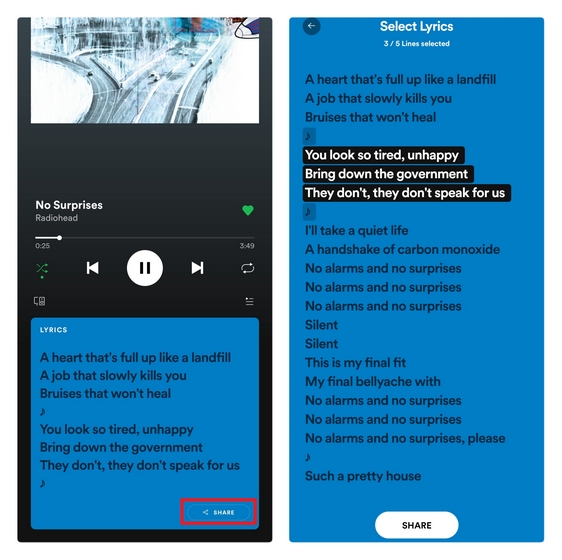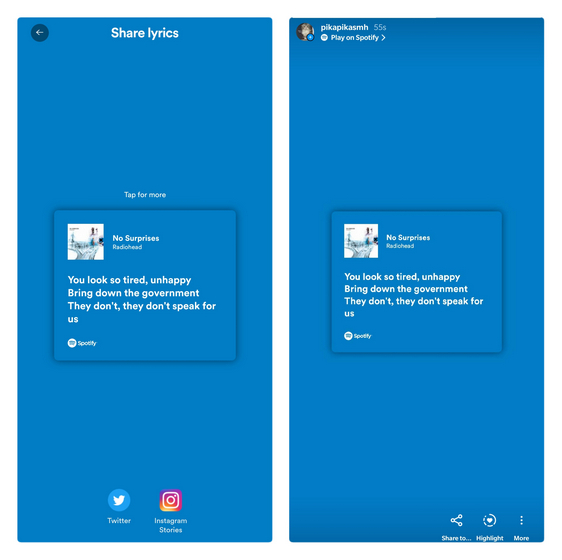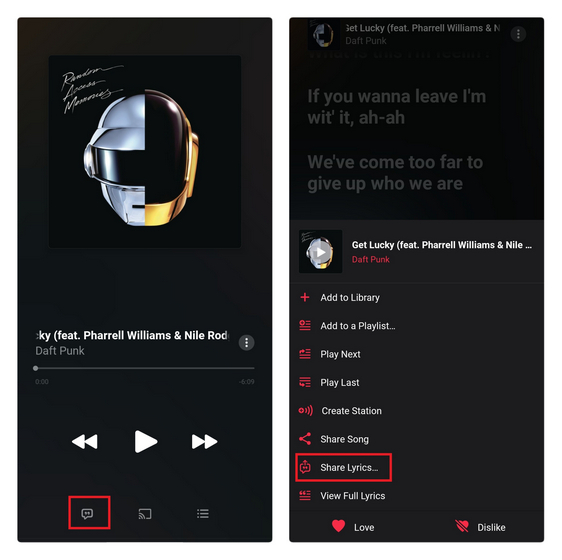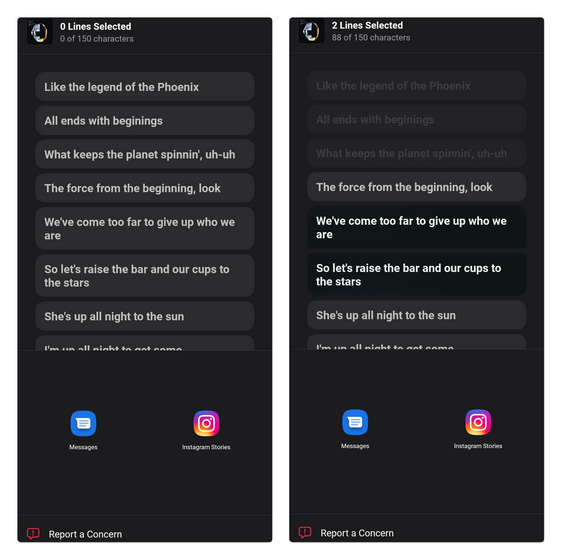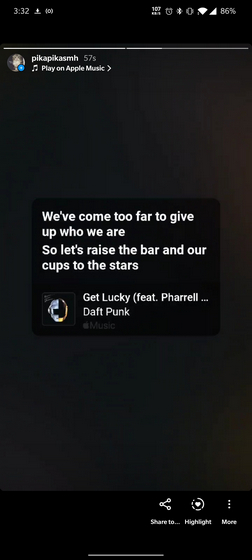Share Song Lyrics to Instagram Stories
We’ve added separate set of instructions for sharing song lyrics from Spotify and Apple Music to Instagram Stories. You can skip to the respective section based on the music streaming service you use. With that said, let’s get started.
Share Spotify Song Lyrics to IG Stories
Open Spotify and scroll down to view the lyrics of the song. At the bottom right corner of the lyrics sheet, you’ll see a ‘Share’ button. Tap on it and choose the lines you’d like to share. You can share up to 5 lines in a story. Once you’ve picked the lines, hit the Share button.
A custom share sheet appears when you press the Share button. From here, you can choose the target app and change the color scheme by tapping on the card preview. To share lyrics to Instagram, tap on the ‘Instagram Stories’ button. The app will now take you to Instagram and you can then add it to your story by tapping on the ‘Your Story’ button.
Share Apple Music Song Lyrics to IG Stories
Open the player interface on Apple Music and switch to the Lyrics tab from the bottom controls. Once you’re here, long-press any line to access the lyrics sharing UI. You can alternatively tap on the ‘Share Lyrics…’ button to open the lyrics sharing interface.
You can now pick the lines you’re interested to share. Do keep in mind that you can share lyrics with up to 150 characters. Once you’ve picked the lines, tap on the ‘Instagram Stories’ button to share the story. If you’re using an iPhone, you can share lyrics to iMessage from this page. The feature was introduced alongside iOS 14.5 beta.
When the app generates the story, you’ll be taken to Instagram. Tap on the ‘Your Story’ button to share it. What I like about Apple Music’s implementation of lyrics sharing is the attention to detail. When your Instagram followers press the ‘Play on Apple Music’ option, they’ll be taken to the exact timestamp of the line you shared in the story. This is something missing on Spotify’s take on lyrics sharing, at least for now.
Add Lyrics to Instagram Stories from Apple Music and Spotify
So, that’s how you can share lyrics to Instagram Stories from Apple Music and Spotify. If you’re looking for a way to share songs to Instagram Stories, check out our linked guide where we’ve added steps to do that from most streaming services out there. For more such tips, take a look at our articles on the best Instagram tips & tricks and new Instagram features.